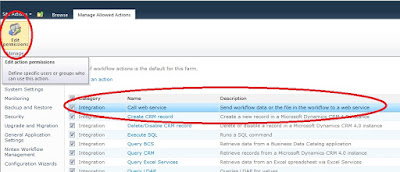today I've teached my students about the "Connect to Office"- Button in the SharePoint 2010. I don't know any student how is not sold on this button - and they are all right! This button is one of the best buttons you can use in SharePoint! OK, before I told you why, i told you how it works.
You have a document library with several Content Types, two Word Documents and an Excel Sheet.
Fine, and know you push THE button. Choose "Add to SharePoint Sites" under "Connect to Office" in the Ribbon toolbar.
Confirm the dialog box following on your click and open your local Word or Excel and choose "New" like the way you do for creating a Document outside of SharePoint. You would found a new category " templates" with the document library you added before in SharePoint.
Click on it and you see the Content Types from the library in word. Of course, you'll found the Excel Sheet Content Type in your local Excel Client.
To open the Content Type now in Word isn't differently to open it from SharePoint. You can use custom templates as well as the Server Document Properties. And the default Save Location is the SharePoint Library, not your local Filesystem.
As you see- this is the way you can take SharePoint Content Types to your local Word with all the custom templates and Document Properties and all of this stuff. And -yes -, the Content Types works offline- even if the Save Location isn't SharePoint, of course!
But the best argument for this feature is, that this feature makes the handling with documents really more easy. Without a connect to a SharePoint Site, the user has two option:
- The user starts his Word Client, create a document, search a location (SharePoint or FileSystem) and load the Document to this location,
- or the user search the location in SharePoint and create his document at this position.
Regards,
Andreas