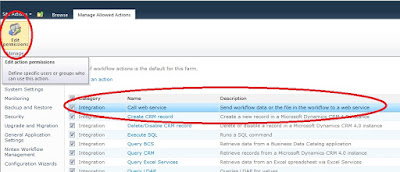Hi,
one of the new features in Nintex Workflow 2010 are "User Defined Actions", shortly UDA. Maybe you guess, that a user can define own actions with this new feature - and you are right! A user can build a Workflow in the Workflow designer and save the Workflow as a UDA. Sounds pretty similar to Snippets which is already a feature in Nintex Workflow 2007. The diffrent between Snippets and UDAs is, that UDA is a "black box" with input and output parameters. If a user use a UDA, he can't change the UDA's configuration. OK, now let's have a look how to build a UDA in Nintex Workflow 2010. You can find the UDA Management in the Site Actions menu.
Of course, you can find the UDA Management in the Site Settings, Site Collection Settings and Central Administration, too. In the UDA management, you have several options.
You can create, modify or delete UDAs, import from a Workflow file, export, promote and analyze them. What we want to do is to create a new one. If you click at the Create Button, the Nintex Workflow Designer is opening. The first thing we have to do is to define parameters for the UDA. This are the parameters, a user using our UDA can configure in the Action Configuration. You can find the parameter settings at the "UDA settings" in the Workflow designer Ribbon.
I defined two input parameters for a SiteURL and for a Person or Group. Now I'm ready to build my Workflow. I can use the parameters like variables.
I designed a worklow which is setting user permissions on a SharePoint Site, using the SharePoint WebServices and depending on the input parameters. Finally, I published the Workflow in the usual way. Now, the UDA can be used in other Workflows.
Other Workflow Designers now only have to put this UDA to a Workflow and configure the input parameters to setup User permissions to another site in a Workflow easily.
At my opinion, the UDA feature is one of the best new features in Nintex Workflow 2010, because it offers the possibility to make the already user friendly Workflow Designer even more friendly for Power Users or Business Users.
Have fun,
Andreas